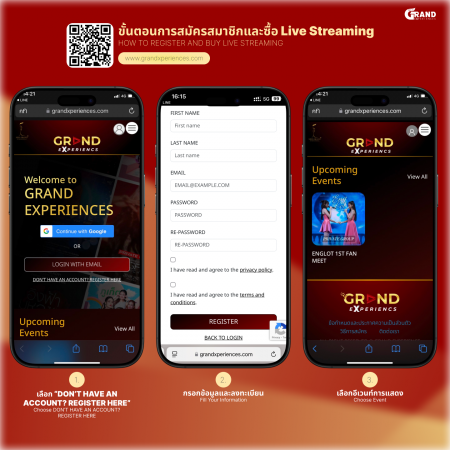การซื้อบัตรผ่านเว็บไซต์ grandxperiences.com
หลังจากที่คุณสมัครสมาชิกและเข้าสู่ระบบแล้ว คุณสามารถทำตามขั้นตอนดังนี้:
1. เลือกกิจกรรมหรือเนื้อหาที่สนใจ
- ไปที่หน้า “Upcoming Events” หรือ “Category” เพื่อดูรายการกิจกรรมหรือเนื้อหาที่มีให้เลือก
- คลิกที่กิจกรรมหรือเนื้อหาที่คุณสนใจ เพื่อดูรายละเอียดเพิ่มเติม
2. ทำการสั่งซื้อ
- หากกิจกรรมหรือเนื้อหานั้นมีค่าใช้จ่าย จะมีปุ่มให้สั่งซื้อหรือจอง
- คลิกที่ปุ่มดังกล่าวและทำตามขั้นตอนที่ระบบแนะนำ
3. ชำระเงิน
- ระบบจะนำคุณไปยังหน้าชำระเงิน ซึ่งคุณสามารถเลือกวิธีการชำระเงินที่สะดวก
- กรอกข้อมูลการชำระเงินตามที่ระบบร้องขอ
4. ยืนยันการสั่งซื้อ
- หลังจากชำระเงินเสร็จสิ้น ปุ่ม Buy จะเปลี่ยนเป็น ปุ่ม Play ให้ทันที
- คุณสามารถตรวจสอบรายละเอียดการสั่งซื้อและข้อมูลเพิ่มเติมเกี่ยวกับกิจกรรมหรือเนื้อหาที่คุณซื้อได้ในบัญชีของคุณ
Purchasing Tickets on grandxperiences.com
After you sign up and log in, follow these steps:
1. Select an Activity or Content of Interest
- Go to the “Upcoming Events” or “Category” page to view available events or content.
- Click on the event or content you’re interested in to see more details.
2. Place an Order
- If the event or content requires payment, you’ll find a purchase or reservation button.
- Click on the button and follow the steps provided by the system.
3. Make a Payment
- The system will direct you to the payment page, where you can choose your preferred payment method.
- Enter the payment details as requested by the system.
4. Confirm Your Purchase
- After completing the payment, the “Buy” button will immediately change to a “Play” button.
- You can review your order details and get additional information about the event or content you purchased in your account.
*All purchases are non-refundable. Please check carefully before making a payment.
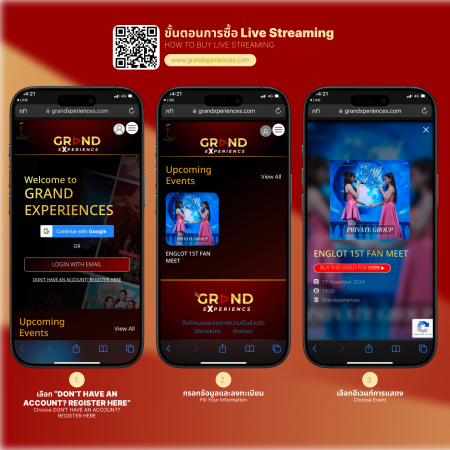
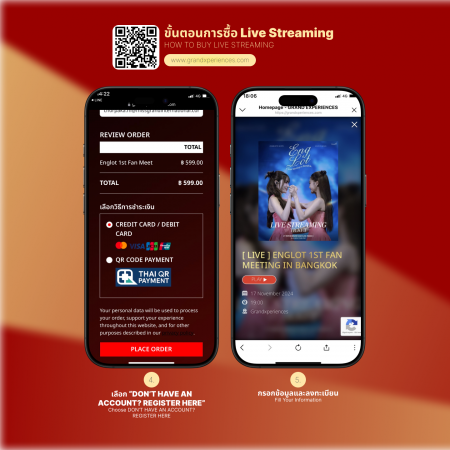
ขั้นตอนการสมัครสมาชิกบนเว็บไซต์ Grandxperiences.com
1. เข้าสู่เว็บไซต์
ไปที่ grandxperiences.com
2. เลือกวิธีการสมัคร
- สมัครด้วยบัญชี Google
คลิกที่ปุ่ม “Continue with Google” และทำตามขั้นตอนที่ระบบแนะนำ - สมัครด้วยอีเมล
คลิกที่ปุ่ม “REGISTER HERE” แล้วกรอกข้อมูลส่วนตัว เช่น- ชื่อ
- นามสกุล
- อีเมล
- รหัสผ่าน
จากนั้นยืนยันรหัสผ่านอีกครั้ง
3. ยอมรับเงื่อนไข
อ่านและยอมรับนโยบายความเป็นส่วนตัวและข้อกำหนดการใช้งานของเว็บไซต์
4. ยืนยันการสมัคร
คลิกที่ปุ่ม “REGISTER” เพื่อสร้างบัญชีของคุณ
เพียงเท่านี้คุณก็สามารถสมัครสมาชิกและเข้าถึงประสบการณ์พิเศษที่ Grandxperiences.com ได้แล้ว
How to Register on Grandxperiences.com
1. Visit the Website
Go to grandxperiences.com
2. Choose a Registration Method
- Register with a Google Account
Click the “Continue with Google” button and follow the system prompts. - Register with Email
Click on “REGISTER HERE” and fill in your personal information, including:- First Name
- Last Name
- Password
Then confirm your password.
3. Accept the Terms
Read and accept the website’s Privacy Policy and Terms of Service.
4. Confirm Your Registration
Click the “REGISTER” button to create your account.
Once you’ve completed these steps, you’ll be able to register and access exclusive experiences on Grandxperiences.com.